UI vs UX Design: Which Should Be Your Priority in App Development?
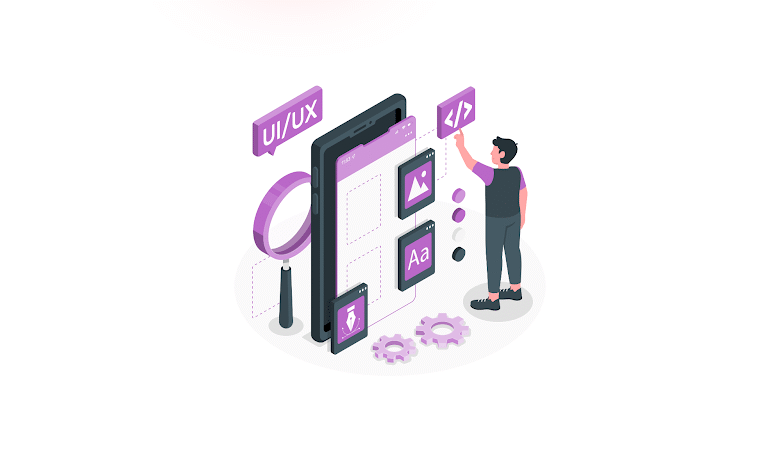
The key to the success of any app is the ease of using it and visual stimulation. This is the point where UI and UX design comes in. Whereas UI reflects on the beauty of visualization and how interactive the product is, UX determines the overall user experience, how easy, productive, and pleasurable the interaction with the product is.
In B2B products, SaaS platforms, and tech startups that put design first, beautifully designed products are no longer a luxury, they are a growth strategy. Adobe reported that user-centric businesses experience a 1.7x revenue growth compared to those who do not aggregate user experience.
So, in this blog, we will separate the functions of UI and UX and compare them, discuss when to choose each and define how to find the right balance in your app development adventure.
Understanding UI and UX design
When it comes to building successful digital products, understanding the distinct roles of UI and UX design is essential. These two pillars of design often work in tandem, but they serve different purposes and require unique approaches.
Clarity around their functions can help teams create applications that not only look great but also deliver meaningful, seamless experiences to users.
What is UI Design?
UI (User Interface) design refers to the visual and interactive elements that users engage with on a screen. It encompasses everything from typography, color palettes, icons, buttons, and imagery to layout grids and spacing. UI design is the surface layer of your application, but it plays a critical role in guiding users through their journey visually and interactively.
A well-crafted UI strengthens brand identity and enhances user satisfaction by ensuring consistency, clarity, and intuitive navigation. Whether users are interacting with a mobile app or a web platform, their first impression is shaped by UI design. Tools like Figma, Sketch, and Adobe XD are widely used to create clean, scalable interfaces that align with a brand’s personality.
In app development, UI design ensures that visual elements communicate functionality while remaining aesthetically appealing. It’s not just about making things look good; it’s about creating a familiar and pleasant interface that supports ease of use.
What is UX Design?
UX (User Experience) design goes deeper; focusing on how a user thinks, feels, and flows through your app. It covers the complete journey, from discovering a product to achieving their goal. UX design is about crafting solutions that are functional, efficient, and tailored to user needs.
UX designers conduct user research, create wireframes, map out user journeys, and run usability tests to refine the experience. Their objective is to eliminate friction and build an intuitive path for the user. For instance, a SaaS platform with great UX will reduce onboarding time, improve task completion rates, and increase overall satisfaction.
In the conversation around UI vs UX design, it’s important to recognize that while UI handles the interface, UX ensures that the entire experience from entry point to exit is cohesive, logical, and user-centric. Both are indispensable, but understanding their individual roles allows teams to assign priorities, resources, and tools more effectively during the product development lifecycle.
UI vs UX Design – Core Differences[b]
Although often used interchangeably, UI vs UX design represent two distinct but complementary aspects of product development. Each has its own set of goals, methods, tools, and deliverables, yet both are essential to creating a digital experience that resonates with users.
Understanding the differences between UI & UX design is vital for teams aiming to build apps that are not only functional but also enjoyable to use.
Objective & Focus
At their core, the objectives of UI and UX design differ significantly. UX design is centered on understanding the user’s needs, motivations, and behaviors. It focuses on problem-solving—ensuring that the product is intuitive, useful, and aligned with the user’s expectations. The goal is to optimize the journey from start to finish and make interactions meaningful.
UI design, on the other hand, deals with the visual touchpoints. It emphasizes clarity, aesthetics, and consistency. A UI designer’s mission is to guide users visually, ensuring that every button, icon, and color contributes to a harmonious and on-brand experience.
Process & Workflow
The workflow for UX or UI design differs in both sequence and methodology. UX design starts early, often in the research and planning phase. It involves gathering insights through user interviews, creating personas, defining user flows, and building wireframes and prototypes. Testing and iteration are integral throughout the UX process.
UI design enters the workflow after UX foundations are laid. Once wireframes are finalized, UI designers translate them into high-fidelity visuals.
Their work involves defining the look and feel choosing colors, typography, imagery, and interaction styles. This sequential yet collaborative process ensures that the final product balances form and function.
Metrics for Success
In the context of UI vs UX design, success is measured differently for each. UX design success is tracked using behavioral and satisfaction metrics such as task success rate, drop-off points, time-on-task, and user feedback.
These help determine whether the product truly solves a user’s problem. UI design, meanwhile, is evaluated through visual consistency, usability, and engagement metrics like click-through rates, bounce rates, and interaction heatmaps.
An attractive UI improves perceived usability and can increase trust and retention. Blending these metrics offers a holistic view of the product’s effectiveness.
Team Roles and Collaboration
A successful UI UX design project demands cross-functional collaboration. UX designers typically work closely with researchers, product managers, and developers to gather data and validate concepts. UI designers collaborate with the same teams but often liaise more with brand and marketing specialists to ensure visual coherence.
Despite the separation of roles, ux or ui cannot operate in silos. Designers frequently overlap tasks, with UX professionals giving feedback on visuals and UI designers suggesting layout improvements. Collaboration is the bridge that ensures a seamless and integrated design process.
Tools and Software Used
The tools used in UI & UX design often intersect, though some are more specific to each discipline. UX designers commonly use tools like Miro, Balsamiq, or Axure for mapping and wireframing. For UI design, Figma, Adobe XD, and Sketch are go-to platforms for creating pixel-perfect visual elements.
Both roles may use collaborative tools like InVision or Zeplin to prototype and hand off designs. These platforms allow UI UX design teams to stay aligned and efficient across development cycles.
Impact on User Journey
Finally, the most crucial difference lies in how each affects the user journey. UX design shapes the path—the series of steps a user takes to accomplish a task. It ensures the route is logical, fast, and satisfying. UI design shapes the scenery along that path, making it visually clear and engaging.
Without a strong UX, even the most beautiful UI may confuse users. Without thoughtful UI, a perfectly structured UX can still feel dull or lifeless. When combined effectively, UX or UI design ensures users not only accomplish what they set out to do—but enjoy the process while doing it.
Why Should UX Design Come First?
In any successful digital product, user experience is the backbone. Starting with UX design for mobile app development services ensures that every decision is rooted in understanding how real users will interact with the application.
It helps eliminate guesswork and provides a structured, strategic foundation before moving into the visual layer. When UX comes first, the end result isn’t just a beautiful app, it’s an app people love to use.
User Journey Mapping
The first step in UX design for app projects is user journey mapping. This process identifies each touchpoint where a user interacts with your app, from entry to exit.
By mapping this journey early, designers can anticipate user expectations, pain points, and opportunities to create delightful moments. It also clarifies the pathways users follow to complete tasks, helping teams design flows that feel natural and intuitive.
Functional Flow Optimization
UX design ensures that features are not just included for the sake of it, but serve a clear purpose within the broader flow. This stage is all about streamlining how users move through your app to accomplish goals, whether it’s signing up, making a purchase, or booking a service. UX design for app development focuses on minimizing friction and maximizing efficiency, ensuring that even first-time users feel confident navigating your interface.
Conversion-Driven Experience
Designing with UX first means that user behavior drives business outcomes. Instead of tacking on calls-to-action or upsells as an afterthought, these elements are built into the flow from the beginning. By placing users’ motivations and hesitations at the center, you design experiences that feel helpful and not pushy, resulting in higher engagement, retention, and conversions.
Behavior-Centered Architecture
A key strength of UX design for app creation is its attention to behavioral patterns. It’s not just about visual hierarchy but it’s about psychological cues, cognitive load, and intuitive information architecture. When the structure of your app is informed by real user needs and behavior, your interface becomes more than usable; it becomes seamless.
When UI Design Deserves Equal Priority?
While UX lays the groundwork for functionality and flow, there are key moments in the development process where UI design plays just as critical a role. A strong interface does more than make an app look attractive but it reinforces brand identity, builds trust, and shapes the user’s first impressions. Understanding the importance of UI in app development ensures that design decisions not only align with user needs but also express the brand’s personality with precision.
Visual Identity Alignment
A well-designed interface reflects a brand’s visual identity across every screen. Elements like color palettes, typography, iconography, and spacing work together to create a sense of familiarity and professionalism.
When users recognize and connect with your brand visually, it builds credibility and recognition. In app development, aligning your UI with existing branding guidelines enhances consistency across digital touchpoints, making your app an extension of your brand story.
Interaction Clarity
UI design also ensures that users understand how to engage with an app. Buttons, scroll behavior, micro-animations, and hover effects guide users subtly through tasks without confusion.
A clear and predictable interface reduces cognitive load, allowing users to focus on their goals rather than figuring out how the app works. This clarity is especially essential in B2B or SaaS platforms where users often engage with complex tools or dashboards.
Aesthetic Consistency
Consistency is a core tenet of professional UI design. When visual elements follow a cohesive style, users can navigate more confidently and comfortably. Disjointed visuals, on the other hand, can lead to uncertainty or frustration. Maintaining consistent aesthetics across the app improves usability, reinforces trust, and elevates the perceived quality of your product.
Engagement Through Design
Finally, UI contributes heavily to emotional engagement. Delightful visuals, thoughtful animations, and pleasing layouts can create a sense of enjoyment that draws users back.
Whether it’s a vibrant dashboard or a calming onboarding flow, interface design has the power to turn utility into experience. That’s the importance of UI in app development; creating a visually compelling journey that complements functional brilliance.
How to Balance UI and UX design in Your App Project?[c]
Achieving harmony between UI and UX design is essential to create an app that not only functions seamlessly but also delights users visually. While UX ensures logical navigation and efficiency, UI enhances appeal and engagement. Balancing both requires a methodical, iterative process rooted in user understanding, functional design, and visual cohesion. Here’s a step-by-step approach to doing it right:
Step 1: Conduct User Research & Interviews (UX)
Before any design work begins, the foundation of a successful app lies in knowing your audience. This stage involves gathering insights through interviews, surveys, and behavioral analysis.
Understand pain points, goals, and expectations. Map out personas and usage scenarios. This groundwork ensures that the user experience is not built on assumptions but on real, actionable data.
Pro tip: Use tools like Hotjar, Maze, or Google Forms to collect user insights efficiently.
Step 2: Build Low-Fidelity Wireframes (UX)
Low-fidelity wireframes are simple, black-and-white layouts that outline screen structures, navigation patterns, and feature placements. They help your team visualize the user journey without the distractions of color or imagery. These wireframes act as the blueprint for your UX design, allowing quick iterations and team alignment before investing time in UI styling.
Step 3: Test Usability Before UI Design
With wireframes in place, it’s time to validate functionality. Run usability tests to check how real users interact with the structure. Are they able to accomplish key tasks without confusion?
Are navigation paths intuitive? Fixing UX issues at this stage is faster and more cost-effective than reworking fully designed interfaces. This ensures your UI and UX design strategy is rooted in performance, not guesswork.
Step 4: Apply UI That Supports UX Goals
Once your app’s structure is validated, begin crafting the UI. The visual layer should support the functional design, not distract from it. Use color theory, typography, and layout design to guide user attention and reinforce brand identity.
The UI/UX design services should feel like an organic extension of the user’s expectations and emotional needs. Every button placement, spacing element, or animation must serve a purpose within the broader UX strategy, ensuring that the design not only looks appealing but also aligns with the user’s journey and enhances their experience.
Checklist for effective UI design:
- Ensure high contrast for readability
- Use consistent design patterns
- Apply brand colors strategically
- Include intuitive visual cues
Step 5: Iterate Using Heatmaps & User Feedback
Even after launch, design work isn’t done. Use heatmaps, session recordings, and feedback loops to understand how users are interacting with both UI and UX elements. Which buttons are ignored? Are users scrolling past key CTAs? This data helps refine your ui & ux design continuously, leading to higher retention and satisfaction.
Tools to try: Crazy Egg, FullStory, or InVision for prototype testing
Conclusion
Crafting a successful B2B app begins with understanding the distinct yet interconnected roles of UI and UX design. While UX lays the groundwork through functionality and flow, UI brings the experience to life with engaging visuals and intuitive interaction. One cannot truly shine without the other.
Whether you’re a product-focused startup or an enterprise SaaS provider, investing in a thoughtful UI/UX strategy isn’t optional but it’s essential.
If you’re looking to bring your app vision to life with a strong focus on design and performance, DevStory offers a comprehensive product development approach that integrates strategic UX planning with pixel-perfect UI execution.


