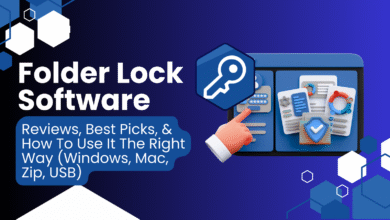The Silent Cut: How to Trim Dialogue for Better Reactions and Engagement
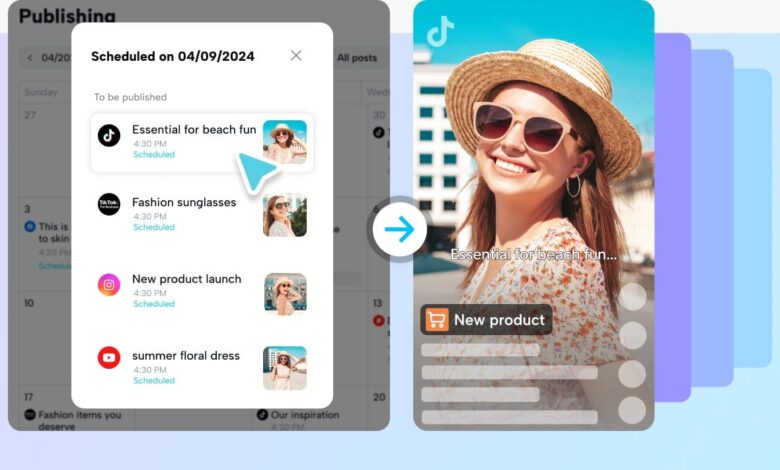
When a video is filled with talking but doesn’t feel attracted, the issue often isn’t what was said, it’s how long it took to deliver it. In storytelling, especially formats of shortforms like YouTube Shorts or social media skits, timing can make or break your delivery. You may have wonderful lines, actual feelings, or smart jokes, but if your video is plodding between those moments, your audience loses interest. That’s why cutting dialogue is so effective. And with tools like Pippit, you can upload your raw footage via the URL to video feature and start honing those conversations in a hurry, no complicated software required.
Why tight dialogue wins every time
When your editing is tight, your material seems smarter. If you’re aiming for laughs, drama, or suspense, timing is everything. Tight edits make videos simpler to follow, more interesting, and emotionally more acute. This is what tight trimming of dialogue does for your videos:
- Makes it clearer – no more tripping over lines, mumbling.
- Provides more intense emotion – The reactions are real and in good times.
- Leverages impact – every word counts more when you don’t have any space to waste.
- Creates energy – you sustain momentum from beginning to end.
You don’t have to modify what people write, you just have to manage when they do it.
Silence isn’t empty, it’s a tool
In scripted videos that use dialogue, silence can indeed be golden, but only intentionally. A strategic pause can build suspense, provide gravity to a reveal, or allow a punchline to hit just right. But unscheduled silence? That’s simply dead air. Consider silence as a beat between beats. Too long, and the viewer tunes out. Too brief, and the scene gets hurried. Your task as an editor is to craft those beats until they feel just so. When you listen back to your footage, you’ll begin to see all of the unspoken moments. That’s where magic occurs, and where trimming can take your work to the next level.
First, set yourself up to cut with purpose
You’re going to want an editing software that allows you to edit timing in seconds. Pippit simplifies this step. Its editing window displays both your video and audio simultaneously, allowing you to easily see where pauses, words, and reactions occur. Before we take you through the process, note that the video trimmer feature in Pippit provides you with all you need to trim dialogue without disrupting the natural flow.
Let’s do this step by step.
Edit between the lines: 3 steps to sharpen dialogue timing using Pippit
Step 1: Open the video editor
Begin by logging in to your Pippit account. From your dashboard, click ‘Video Generator’ and choose ‘Video Editor.’ Now, bring in your dialogue-intensive footage. You can do it from your device via the ‘Click to upload’ button or simply drag the file into the workspace. Pippit also allows you to bring video directly from a link, so if it’s already up online, bringing it in is even quicker.
Step 2: Utilize the video trimmer tool
After your footage is loaded onto the timeline, click on it to bring up the editing features. To shave off unnecessary space at the start or finish, pull the handles in toward the first and last line of actual content. To delete extraneous pauses between lines, drag the playhead to the start of dead space, click ‘Split,’ and repeat where the next dialogue starts. Cut out that middle section, and you’ve just tidied up the pacing. Repeat this process wherever the video feels slow, repetitive, or out of sync. You’re not changing the conversation, you’re sharpening its delivery.
Step 3: Export or share the final video
Once you’re happy with the timing and flow of the conversation, click ‘Export’ in the upper right corner of the editor. Choose your preferred video resolution, format, and frame rate, and then click ‘Export’ to export the trimmed video to your device. Alternatively, you can click ‘Publish’ to publish the video directly to your social media channels.In mere clicks, your previously slow dialogue is now snappy, clear, and ready to be seen.
A visual touch to match the sound
Now that your conversation is running smoothly, take a quick glance at how the video appears. Are the faces fully lit? Is the background washed out or too dark? Even with a flawless trim on the audio, a level-looking video can leave you feeling incomplete. You can easily correct that with an image enhancer online to increase brightness, contrast, or sharpness, most useful when facial expressions convey the emotion of your scene. It’s a tiny graphical move that makes a huge difference to your end result.
Shape the pause
Frame the Reaction The power of dialogue editing isn’t within the words, within the space between them. A half-second pause can kill a joke. A slow response can trade curiosity for suspense. The timing is right, and a line becomes punchier and keeps your viewer hooked. When you own the rhythm of the conversation, you own how it feels. You make a mundane cut into a silent cut, one that conveys more with less. Use Pippit to edit your next conversation-led video. Cut your pauses, refine your timing, and let your dialogue do exactly what it’s supposed to, every time.