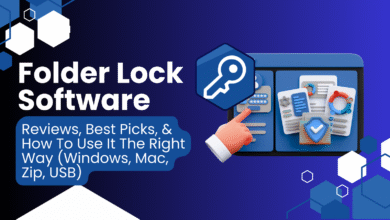Why Enterprise-Grade Hosting Is Critical for Business Growth
Why Enterprise-Grade Hosting Is Critical for Business Growth
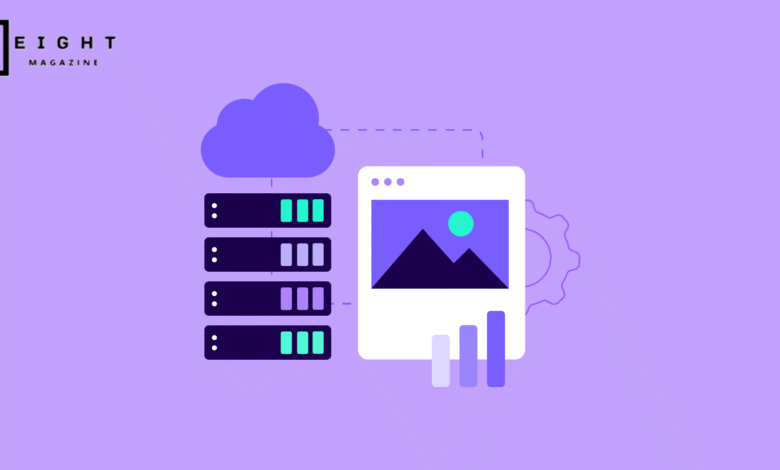
Ever try loading a site that takes forever? Yeah, nobody sticks around. Now imagine that’s your business site. You lose leads, trust, and cash. All because your enterprise hosting couldn’t keep up.
Enterprise businesses have zero room for downtime. One glitch in the system can mean thousands in losses. It’s not just about staying online. It’s about staying fast, safe, and scalable when demand shoots through the roof.
You need enterprise-grade hosting. Not the bargain-bin stuff. The real deal that keeps your site stable under pressure, secure from attacks, and fast no matter what.
I’ll show you what to check before picking a host. We’ll dig into the tech that matters, compare options, and uncover what helps businesses grow without breaking. You’ll walk away with clarity and some smart next steps.
Assess Core Infrastructure and Performance
Your host’s infrastructure decides how well your site performs. No tricks. Just straight up truth.
Before you sign anything, ask: what hardware are they using? Enterprise hosting needs solid servers with fast SSDs, high CPU cores, and premium bandwidth. Old drives and cheap processors? Deal-breaker.
Also, look into data center locations. Are they close to your users? If not, speed suffers. Latency creeps in. That means longer load times and frustrated visitors.
Don’t stop there. Ask if they use load balancers. Those keep things running smoothly when traffic spikes. If a server struggles, the load shifts automatically.
And caching? Non-negotiable. If your host doesn’t offer built-in caching at the server level, expect delays.
One last thing: check real performance numbers. Don’t settle for “high-speed servers” on a flashy site. Ask for actual speed tests or try a free trial. Real performance speaks louder than marketing buzzwords.
Check Uptime Guarantees and Network Redundancy
You can’t grow if your site keeps dropping. Uptime is king.
So here’s the rule: never accept less than 99.9% uptime. And if a host won’t guarantee that in writing, skip them.
Next, ask what they do if something fails. Do they use multiple power sources? Is their internet connection redundant? Good hosts prepare for disasters. They build failover systems so even if one part fails, another keeps things running.
Also, check if their data centers have backup generators and battery systems. These details matter more than you think.
And don’t forget network redundancy. It’s not just about the hardware. It’s about smart routing and backup connections. That way, if one path breaks, data takes another route. That’s how smart hosts prevent downtime.
Redundant setups = uninterrupted growth. Always.
Analyze SLAs and Resource Scalability
Service Level Agreements (SLAs) sound boring. But they’re gold.
An SLA lays out exactly what your host promises. Think uptime, support response times, and issue resolution windows. If things go wrong, the SLA protects you.
Look for one with clear terms. Vague promises don’t count. If they offer refunds for downtime or missed targets, even better.
Now about scalability. Can you add RAM, CPU, or storage in minutes? Or do you need a support ticket and a prayer?
Enterprise growth isn’t always predictable. You might need more resources overnight. Good hosts let you scale on demand. No delays. No downtime.
Watch out for plans that lock you in. Your hosting should grow with you, not against you.
Verify Enterprise Server Security Standards
Security isn’t just about avoiding hacks. It’s about protecting your brand.
So first, ask if your host uses firewalls at the server level. These block most threats before they even reach your site.
Next up: access control. You want tight login security. Think 2FA and IP whitelisting. If anyone can stroll into your server, you’re toast.
Check for malware scanning and automatic patching too. You shouldn’t have to babysit your server to stay safe.
And audits? Good hosts run regular security audits. They test for weak spots before attackers find them.
In short: enterprise hosting should feel like Fort Knox. If it doesn’t, it’s not good enough.
Look Into Encryption, DDoS Protection, and Compliance
Let’s talk layers. Security isn’t one feature. It’s a stack.
Start with encryption. Your host should support SSL by default. Better yet, they should offer it free. SSL protects data in transit. No SSL? Big red flag.
DDoS protection is next. Attackers love to flood enterprise sites with junk traffic. If your host doesn’t filter that out, your site goes down. Simple as that.
Then there’s compliance. Depending on your industry, you may need HIPAA, PCI, or GDPR compliance. Your host should know the rules and follow them. Ask what certifications they hold.
Don’t assume they’ve got it covered. Ask, verify, and demand proof.
Security isn’t a checkbox. It’s a commitment. Make sure your host takes it seriously.
Choose the Right Web Hosting Type
Choosing hosting feels like standing at a 3-way stop. Cloud, dedicated servers, hybrid? Let’s break it down.
Cloud Hosting:
Great if you want flexibility. You pay for what you use. It’s fast, easy to scale, and rarely breaks. But… you don’t get full control.
Dedicated Hosting:
One server. All yours. More control, more power, more security. You can tweak everything. But you also manage more and pay more.
Hybrid Hosting:
Best of both worlds. You get dedicated resources with some cloud flexibility. Great for apps that need both power and scale.
The best option? Depends on your traffic, goals, and how hands-on you want to be.
Need deep control? Go dedicated. Want hands-off scalability? Cloud’s your friend. Somewhere in between? Hybrid nails it.
Leverage the Benefits of Linux Hosting
Here’s the thing. Linux hosting works great for enterprises.
Why? Stability. Linux doesn’t crash under pressure. Uptime stays strong.
Security’s tighter too. Fewer vulnerabilities. Frequent patches. Most hackers go after Windows-based systems. Linux gives them a tougher fight.
Plus, Linux plays nice with open-source tools. WordPress, Drupal, Magento, all love Linux.
Need speed? Linux doesn’t hog resources. It runs lean and fast. That helps sites load quicker.
And the cost? Linux is free. No licensing headaches. So most hosts charge less for Linux hosting.
Bottom line: Linux hosting offers serious advantages, especially if your dev team knows their stuff.
Ensure Reliable Enterprise Email Hosting
Email gets overlooked. But for enterprises? It’s mission-critical.
You can’t afford missed messages, blocked sends, or delayed replies. Your hosting needs solid email infrastructure.
Start with integration. Can you sync email with your CRM, calendar, or helpdesk?
Next, check delivery rates. Ask if they use dedicated IPs. Shared ones can tank your sender score if someone else spams.
Also, look for spam filtering and virus scanning. Enterprise inboxes attract junk. Keep it out.
Support matters too. If your CEO’s email breaks, you need help fast. That means 24/7 live support, not slow tickets.
Email still runs business. Treat it like it matters.
Find an Affordable Dedicated Server Hosting Option
Dedicated hosting sounds pricey. But you can find smart deals.
First, compare specs, not just price. Some cheap servers offer nothing. You want modern CPUs, fast SSDs, and decent RAM.
Check if you can customize the setup. Need more storage? Want a specific OS? Good hosts let you tweak things.
Also, ask about managed vs unmanaged. Managed means they help with setup, updates, and support. It costs more, but saves time.
And don’t forget support. Cheap doesn’t mean bad, if the host backs you up.
Look for providers who offer enterprise features at startup prices. They’re out there. You just need to know what to check.
Conclusion
Enterprise-grade hosting isn’t just tech stuff. It’s your growth engine.
Speed, uptime, security, email, and smart scaling, all depend on picking the right host. Don’t settle for average.
The best part? You don’t need to overpay to get it right. You just need to ask the right questions, compare the right features, and keep control where it counts.
Smart hosting helps you scale, sell, and stay safe. That’s not just a good investment. It’s the foundation for everything that comes next.
Ready to make the switch? Let’s get your business the hosting it deserves.
FAQs about Enterprise-grade hosting
What Makes Hosting Enterprise-Grade?
Enterprise-grade hosting offers high uptime, powerful performance, tight security, and scalable resources. It supports large traffic, protects sensitive data, and grows with your business.
How to Choose Between Cloud and Dedicated Hosting?
Choose cloud if you need flexibility and fast scaling. Choose dedicated if you need full control, custom setups, and consistent performance. Hybrid works well for complex setups.
Is Linux Hosting Better for Enterprises?
Yes, in most cases. Linux offers more stability, better security, and supports most enterprise tools. It also lowers hosting costs by avoiding license fees.
What Security Features Are Essential in Enterprise Hosting?
You need encryption (SSL), DDoS protection, firewalls, malware scans, 2FA, and compliance support (like HIPAA or GDPR). These keep your data safe and your site online. Stay updated with heightmag.com for more updates.